EXALUX™ CONNECT ONE is an Wi-Fi to DMX gateway (converter) which allows you to take control of all DMX fixtures with any tablet or smartphone (iOS or Android).
CONNECT ONE works with most of the Art-Net/DMX based Apps (BlackOut, DMX Connect+, Luminair, Stellar).
CONNECT ONE, in short :
CONNECT ONE Wi-Fi to DMX gateway operates up to 12 hours with the small EXALUX™ 8.5Wh Powerbank. Switching from one power supply to another does not disconnect the Wi-Fi connection.
SKU : CNT.000.002
EAN code : 3760252030206
Availability : In stock

CONNECT ONE has been designed in partnership with the most demanding French gaffers with the goals of simplicity, ruggedness and reliability.
EXALUX™ CONNECT ONE has been on the market for over 4 years and is now a reference for many gaffers.
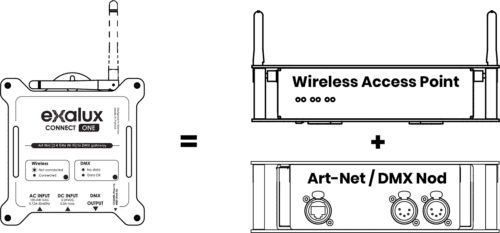
EXALUX™ CONNECT ONE features its own Wi-Fi interface and Art-Net/DMX nod so it works without the need of an extra access point.
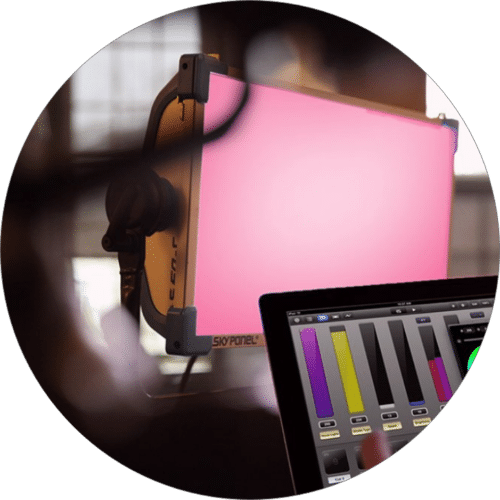
With CONNECT ONE, it’s easy as 1-2-3. Our turnkey solution is designed to save you time.
To help you get started with wireless DMX without wasting time, EXALUX™ offer a free App that can be downloaded from the Apple Store or Android Store.
CONNECT ONE is perfectly suitable for a usage in the broadcast studio (AC powered), or on the field (battery powered) thanks to its wide range power mode.
Switching from one power supply to another does not disconnect the Wi-Fi connection.

CONNECT ONE works perfectly with all DMX applications based on the Art-Net protocol such as BlackOut.






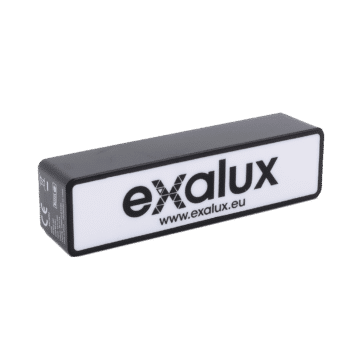

| Power Connection | AC : Neutrik PowerCon |
| DC : Neutrik XLR 4 pins male | |
| Interface | Frequency selection (switch), |
| Wi-Fi Link (LED), | |
| DMX Signal (LED) | |
| Power Consumption | ~1.0W |
| Housing / Mounting | Aluminum / M10 threaded hole |
| IP Rating | IP20 |
| Certifications | CE, RoHS |
| Weight | 355g |
| Standard / Technology | Wi-Fi IEEE 802.11g |
| Frequency | 2.4 ~ 2.4835 GHz |
| Antenna | Omnidirectional, |
| 2.4GHZ 2.0dBi, RP-SMA | |
| RF Output | 17.5 dBm |
| RF Sensitivity | -98,5dB |
| Range | Up to 100m |
| (depending on the transmitter and the environment) |
| Protocol | DMX512-A |
| Universe support | 1 |
| DMX frame rate | 0,8-830Hz |
| End to end latency | < 5ms |
| DMX Output | Neutrik XLR 5 pins Male |
| DC Input Voltage | Min : 4.5VDC | Typ : 5VDC | Max : 24VDC |
| AC Input Voltage | 85...264V AC |
| Storage T° | Min : -30°C | Typ : 25°C | Max : +80°C |
| Operating T° | Min : -20°C | Typ : 25°C | Max : +70°C |
The unit must be mounted in such a way that the antenna in a vertical position in order to transmit in an optimal way.
Avoid to install the antenna close to wire truss, for example. Likewise, do not forget that the human body is a significant obstacle to electromagnetic radiation.
You can switch the Wi-Fi channel by briefly pressing the push-button on the bottom of the unit.
A brief push changes the frequency. It will be necessary to reconnect the iPAD after this operation.
The antenna can be unscrewed and replaced by another one. Be careful, however, of the type of antenna used.
A bigger antenna does not necessarily ensure a longer range. What is important is the sheath of the antenna and its directivity.
You can switch from battery power to main power and vice versa without disconnecting the Wi-Fi connection.