EXALUX™ CONTROL ONE is an all-in-one wireless DMX controller making it possible to remotely control the most popular DMX fixtures in a simple and intuitive way.
CONTROL ONE, in short:
CONTROL ONE is your ideal companion to control all your DMX devices on cinema sets. It is also perfect for small TV studio setups.
SKU : CTL.002.001
EAN code : 3760252032606
Availability : In stock

EXALUX™ CONTROL ONE is the perfect tool for setup days when using DMX controlled elements. The unit features 5 Apps in an elegant and compact enclosure.
With CONTROL ONE, all the DMX tools you need are at your fingertips!
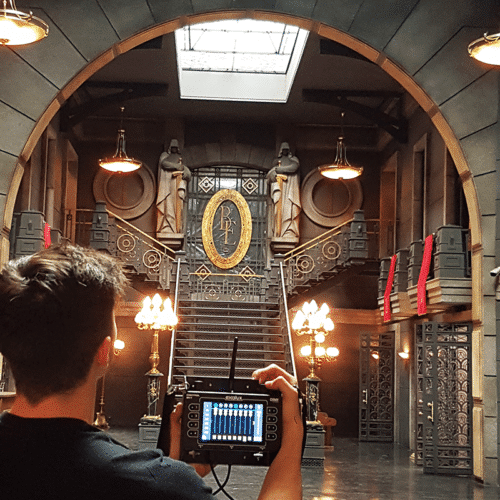
Compact and light, EXALUX™ CONTROL ONE can be worn around the neck all day without getting tired.
The CONTROL ONE user-friendly interface allows you to stand next to the camera or look at the monitor while configuring your lights.
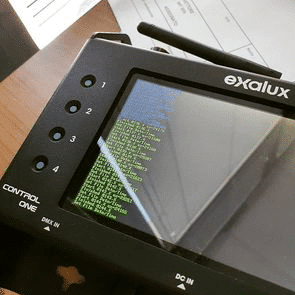
Updated libraries are released regularly, making Exalux control one a “future proof” device, ready to control the latest fixtures.
Update your DMX library using the USB port.
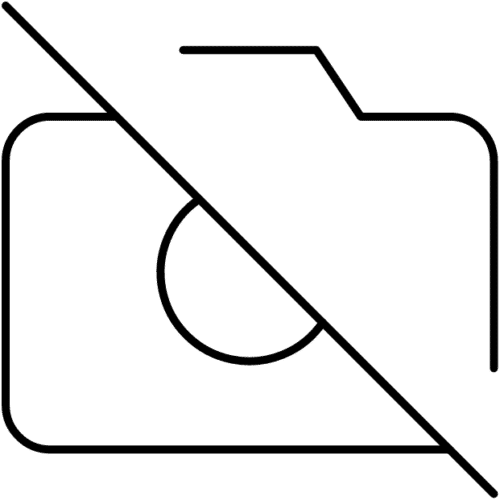
EXALUX™ CONTROL ONE has both hardware and touch controls that can be used simultaneously.
Use the knobs and buttons to overcome the outdoors unfriendly and cold conditions.
The controls can be locked in order to prevent any wrong operation.

EXALUX™ CONTROL ONE features a small DMX recorder capable of recording sequences of 80 seconds from the DMX input. This makes it possible to record the most useful effects and play them back later on set.
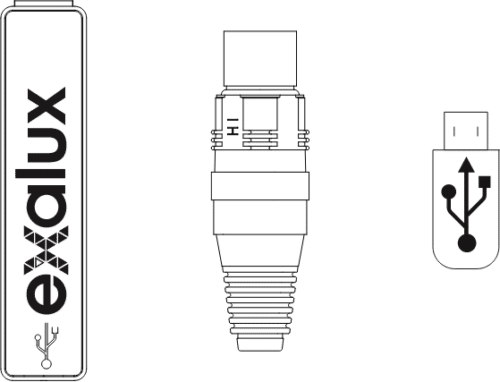
Thanks to its wide supply range (+5 to 28VDC), EXALUX™ CONTROL ONE can be powered from a V-Lock battery, an external PSU or a small PowerBank.
Switching from one power mode to another does not disconnect the DMX devices from the unit.

Based on LumenRadio CRMX™ technology, EXALUX™ CONTROL ONE brings DMX fidelity without any latency.






| Lighting Control | Universal fixture controller |
| DMX TX | Application enabling the re-routing of DMX input to DMX output and CRMX |
| Recorder | Real time DMX recorder | 8 memories | up to 80s recording @44Hz max |
| Memory Player | Fader : 8 banks memory player |
| Fixture : 8 banks memory player | |
| Recorder : 8 banks memories | 1 time / loop mode | |
| Update | Firmware and DMX fixtures update through the USB port |
| Interface | TFT 5.0’’, 800x480 pixels, Capacitive Touch, Super bright |
| Master & settings (knobs) | |
| Memory store/restore | |
| CRMX Link, Black-out, Lock | |
| Power Consumption | Min : ~2,1W (Screen Off) |
| MAX : ~4,2W (Screen & CRMX On) | |
| STANDBY : ~0,025W | |
| Housing / Mounting | Aluminium, black painting |
| IP Rating | IP30 |
| Certifications | CE, RoHS |
| Weight | 700g (without battery) |
| Standard / Technology | CRMX by LumenRadio™ |
| Frequency | 2.402 ~ 2.480 GHz |
| Antenna | Omnidirectional |
| 2.4GHZ 2.0dBi, SMA | |
| RF Output | 20 dBm (100mW) |
| RF Modulation | GFSK |
| RF Modulation | Up to 300m |
| (depending on the transmitter and the environment) |
| Protocol | DMX512-A |
| Universe support | 1 |
| DMX frame rate | 0,8-830Hz |
| End to end latency | < 5ms |
| DMX Input | Neutrik XLR 5 pins Female |
| DMX Output | Neutrik XLR 5 pins Male |
| Standard | USB Device |
| Ports | micro-USB, type B |
| USB | 5VDC |
| XLR 4 PINS | 10VDC~24VDC |
| Storage T° | Min : -30°C | Typ : 25°C | Max : +80°C |
| Operating T° | Min : -20°C | Typ : 25°C | Max : +60°C |
The current firmware versions on your CONTROL-ONE are displayed in the bottom of the SUPPORT app, B.vm.n stands for the controller firmware, S.vm.n stands for the screen firmware (display & touchscreen).
The current DMX profiles library version (with number of fixture profiles) is displayed in the bottom of the FIXTURE app.
Each zipped package includes all the required programs, data & command files.
It runs on a PC under Microsoft Windows (unfortunately not on Apple iOS machines because of software parts from a third-party that we do not master) and it requires a simple USB-to-microUSB cable (data & power). Switch the lighting controler on, connect the PC and the lighting controler with the USB cable, ensure that your serial cable is correct and reliably connected, especially on the micro-USB side. The copy process sends data on the USB/serial port at 115200 bauds.
User can group several fixtures of the same brand/type by assigning them the same name.
See demo here https://www.youtube.com/watch?v=3JXK5QFPqeE.
As an alternative, user may store its configuration and switch to PLAYER application, which gives an access to the master brightness slider (warning, brightness of all fixtures of your set, not a restricted group).
Generic profile channels are defined into our DMX profile library. Allowing channel name assignements would require to make a distinction based on the profile name. Name area should be touch-sensitive to be modified, interfering with the slider. And name length should be monitored to limit their size. Finally, the generic profile is supposed to be a temporary mechanism to control a fixture still missing into our library. For those reasons, we do not support this feature yet.
The unit can operate for approximately 12 hours with the 10,000mAh PowerBank. This depends on the battery charge and the ambient temperature.
When we designed the CONTROL ONE, we thought about your needs on the field and wanted to give you maximum comfort and flexibility.
The PowerBank solution makes it possible for you to switch the power source when it is discharged from another power source. This way, you will not have to wait for the battery to be charged and you will always be able to use the CONTROL ONE without the restriction imposed by the cable.